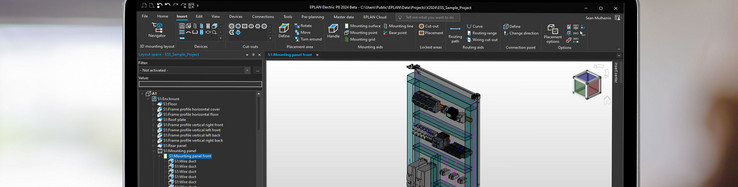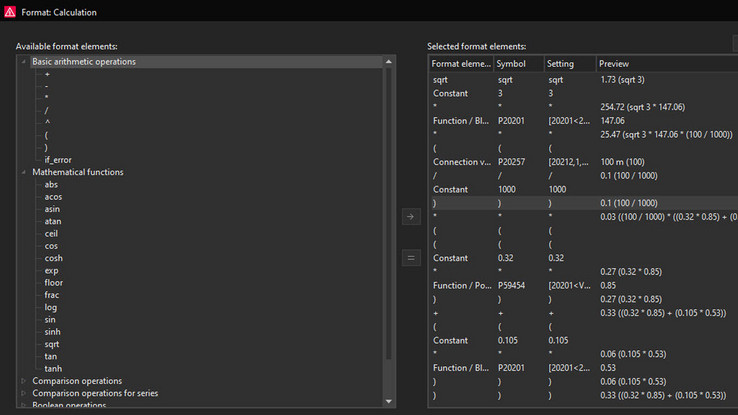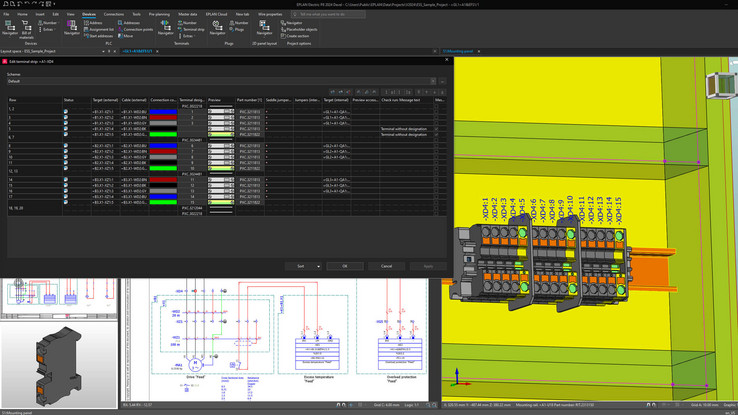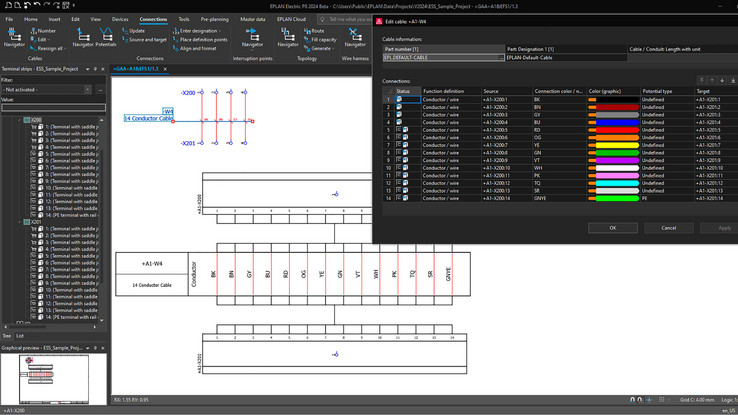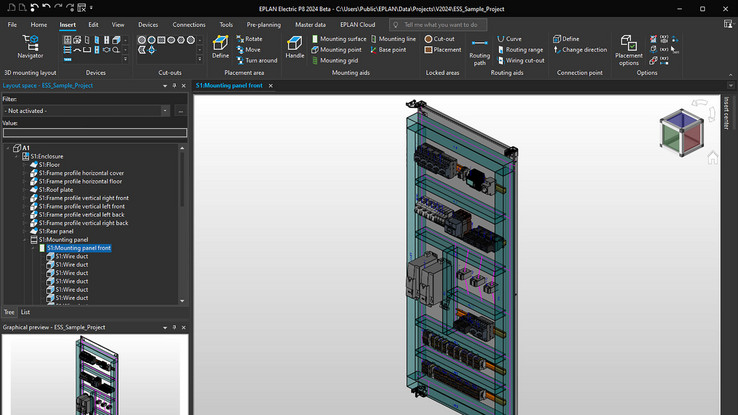The latest ECAD software: EPLAN Platform 2024
EPLAN remains committed to enhancing the user experience in its latest software version. With previous versions already improving performance in 2D and 3D design, the new EPLAN Platform 2024 takes ease of use to another level. Not only that, but it also introduces exciting new functions that open up endless possibilities for electrical CAD software utilisation. Let's take a closer look at the standout features.
All customers with a valid SWS contract or subscription can download EPLAN Platform 2024 straight from the Download Centre. If you do not have a valid SWS contract and are not on subscription, please contact your local account manager, or the main office at info@eplan.co.uk.
New software highlights
Block properties: calculation function integrated into your electrical schematic
What are block properties?
Block properties have been a long-standing feature in EPLAN, providing users with the ability to retrieve information associated with interconnected objects within the EPLAN Platform. This grants users the flexibility to access multiple properties from various objects and seamlessly link them as required.
New in EPLAN Platform 2024: Calculation capabilities
Block properties have been enhanced with a cutting-edge calculation function, offering basic arithmetic, mathematical operations, and even statistical comparisons. This means you can effortlessly calculate and compare various object properties within your schematics, all directly within the EPLAN software.
Real-life applications:
- Make informed decisions on the selection of protective devices and cable sizes by calculating the specified loads.
- Determine the overall cable resistance by considering the conductor gauge and cable lengths in your calculations.
- Calculate the voltage drop based on the length of the cable.
Optimised Terminal Editor: easily manage your terminals and terminal strips
With the enhanced Terminal Editor, effortlessly handling terminals, terminal strips, and their accompanying accessories within the EPLAN Platform 2024 becomes a breeze. Seamlessly select and add individual parts and devices to terminal strips with utmost efficiency.
Furthermore, you can now effortlessly verify terminal strips and directly view terminal connections within the schematics, further simplifying the management process.
Machine cabling:
Cable planning with EPLAN
What machine cabling tasks can EPLAN users accomplish?
When it comes to machine cabling, EPLAN users excel at identifying and designing the necessary cabling requirements. They can plan and organise the cables required for connecting signals from sensors and actuators back to the control cabinet they are associated with.
New in the EPLAN Platform 2024: automatically connect spare conductors, calculate voltage drop
With the latest advancements in EPLAN Platform 2024, users now have the ability to effortlessly connect spare conductors to spare terminals, ensuring that all the field cables are wired accurately. Additionally, the newly introduced calculation features allow users to determine block properties, providing control over voltage drop and enhancing overall efficiency.
Control cabinet planning in 3D:
Navigation cube, automatic removal of gaps between components
With the latest addition of the Navigation Cube in EPLAN Pro Panel, designing control cabinet layouts has never been easier. This innovative feature provides effortless access to 3D views and surfaces, allowing users to navigate their designs with ease and precision.
Furthermore, the software now offers the option to automatically eliminate any gaps when placing components on the DIN rail. This intelligent functionality saves time and ensures a seamless and efficient assembly process.
All customers with a valid SWS contract or subscription can download EPLAN Platform 2024 straight from the Download Centre. If you do not have a valid SWS contract and are not on subscription, please contact your local account manager, or the main office at info@eplan.co.uk.
2-day update course for users
Take part in the two-day update training course so that you can get off to a flying start with the new version (tailored towards the users of EPLAN Electric P8, Pro Panel, Fluid and Preplanning)
One-day update course for setup and configuration
This one-day training is tailored to the needs of EPLAN key users, administrators and personnel responsible for integrating the EPLAN platform into the company’s system landscape, who have been using Version 2.9 or older.
eLearning course for users
Learn the newest version of Platform 2024 at your own pace with the eLearning update training 2024 (sign into your EPLAN Cloud account)